I needed to write a simple templating system in Bash and wanted to do it with TDD helping me along the way. Here’s what I came up with.
Prior Art
I’m not the first person to do this. I drew my inspiration from the following:
- http://code.haleby.se/2015/11/20/simple-templating-engine-in-bash/
- http://blog.lavoie.sl/2012/11/simple-templating-system-using-bash.html
My Requirements
I wanted to be able to write a template script that contained placeholder values to be interpolated by my bash templating system as well as regular variables that should be left untouched. For example:
1
2
3
4
5
6
7
#!/usr/bin/env bash
device_path={{docker_storage_path}}
message="Formatting $device_path"
echo "$message"
wipefs -f $device_path
mkfs.ext4 -F $device_path
Could be rendered via:
$ docker_storage_path=/dev/sdb ./render my-template > my-script.shAnd the output would be a file named my-script.sh with the following contents:
1
2
3
4
5
6
7
#!/usr/bin/env bash
device_path=/dev/sdb
message="Formatting $device_path"
echo "$message"
wipefs -f $device_path
mkfs.ext4 -F $device_path
That is, only {{docker_storage_path}} would be interpolated but not $device_path
and $message. This ruled out simple solutions using just echo.
TDD Requirements
I also wanted to write my rendering system with TDD first and foremost and I wanted to write my tests this way:
1
2
3
4
it "renders the template as expected" "test_variable=MYVALUE" <<EOF
somerandomtextMYVALUEmorerandomtext
\$symbol_that_doesnt_get_rendered
EOF
That is, I wanted a testing DSL similar to RSpec where I provide the test name as the first arg, the variable declaration as the second arg, and the expected output as the 3rd arg in the form of a HEREDOC.
And just as important, I want this TDD framework and test as a single file with no external dependencies.
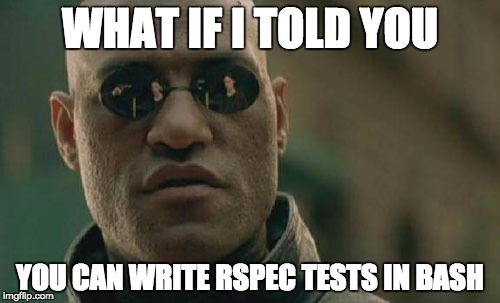
The TDD “Framework”
Turns out, it was not at all hard to implement it. Here’s the good bits
1
2
3
4
5
6
7
8
9
10
11
12
13
14
15
16
17
18
19
20
21
22
23
24
25
26
27
28
29
30
31
32
33
failures=false
parent_dir=$( cd "$( dirname "${BASH_SOURCE[0]}" )" && pwd )
render=$parent_dir/render
template=$parent_dir/test-template
it() {
cmd="$2 $(basename $render) $(basename $template)"
expected=
while IFS= read -r line; do expected+="$line"$'\n'; done;
expected=${expected%$'\n'}
if received=$(eval "$2 $render $template" 2>&1); then
foo=bar # noop
fi
if [[ "$received" == "$expected" ]]; then
echo -e "\e[32mPASSED:\e[39m it $1"
echo " $cmd"
else
echo -e "\e[31mFAILED:\e[39m it $1"
echo " $cmd"
echo
echo "============= expected ============="
printf '%s\n' "$expected"
echo "============= received ============="
printf '%s\n' "$received"
echo "===================================="
failures=true
fi
echo ""
}
Now I could write my tests as follows:
1
2
3
4
5
6
7
8
9
10
11
12
13
14
15
16
17
18
19
20
21
22
23
24
25
test_value=$(uuidgen)
it "renders the template as expected" "test_variable=$test_value" <<EOF
somerandomtext${test_value}morerandomtext
\$symbol_that_doesnt_get_rendered
EOF
it "throws an error if test_variable is undefined" "someother_var=someother_value" <<EOF
ERROR: test_variable is not defined
EOF
it "doesn't throw an error if test_variable is defined but empty" "test_variable=" <<EOF
somerandomtextmorerandomtext
\$symbol_that_doesnt_get_rendered
EOF
test_value='http://'$(uuidgen)'/some/path'
it "works with values that have forward slashes" "test_variable=$test_value" <<EOF
somerandomtext${test_value}morerandomtext
\$symbol_that_doesnt_get_rendered
EOF
When executing, the test outputs PASSES and FAILURES like so:
PASSED: it throws an error if test_variable is undefined
someother_var=someother_value render test-template
FAILED: it doesn't throw an error if test_variable is defined but empty
test_variable= render test-template
============= expected =============
somerandomtextmorerandomtext
$symbol_that_doesnt_get_rendered
============= received =============
ERROR: test_variable is not defined
====================================The Templating Code
First, we take all the variable names used in the template and put them in a variable.
varnames=$(grep -oE '\{\{([A-Za-z0-9_]+)\}\}' $1 |
sed -rn 's/.*\{\{([A-Za-z0-9_]+)\}\}.*/\1/p' |
sort |
uniq)Next, we’d iterate through each varname to check if they’re defined. However, we have to be aware that we’ll need to do some meta-programming or reflection here because when we iterate through each item of varnames, what we’re getting is a string that contains the name of the variable whose value we want to get. In other words, the following will not work:
1
2
3
4
5
6
7
for varname in $varnames; do
# Check if the variable named $varname is defined
if [ -z ${varname} ]; then
echo "ERROR: $varname is not defined" >&2
error=true
fi
done
because in line 3, ${varname} will always evaluate to a string such as "variable_one"
instead of the actual variable_one which means the [ -z test will always be false.
To get to the actual variable, we take advantage of Bash’s built in indirect expansion:
1
2
3
4
5
6
7
for varname in $varnames; do
# Check if the variable named $varname is defined
if [ -z ${!varname} ]; then
echo "ERROR: $varname is not defined" >&2
error=true
fi
done
By prepending a ! to varname, Bash will understand that you want to get the
value of the variable whose name is equal to varname. That’s right, Bash knows
metaprogramming!
Once you’re done jumping up and down with delight, you’ll need to sit back down
and realize that we’re not quite done yet because in one of the tests above, we
should allow for a variable to be defined but empty. In our code above, however,
should ${!varname} return an empty string, [ -z will consider that undefined!
Luckily, Bash comes with yet another trick which is:
1
2
3
4
5
6
7
for varname in $varnames; do
# Check if the variable named $varname is defined
if [ -z ${!varname+x} ]; then
echo "ERROR: $varname is not defined" >&2
error=true
fi
done
So, again, in line 3, all we did was add +x and what Bash will do is that if
${!varname} is defined but empty, the string x will be appended to the empty
value, returning x. However, if ${!varname} expanded to an undefined
variable, Bash immediately stops expansion and won’t even append x (because
there is nothing to append to!) which means that nothing will be returned.
And so there you have it. A very simple Bash templating solution written in less than 20 effective lines of code and fully tested by a test framework written in less than 50 effective lines of code. Not bad for old timer Bash!
The Code
Check it out in my GitHub account!